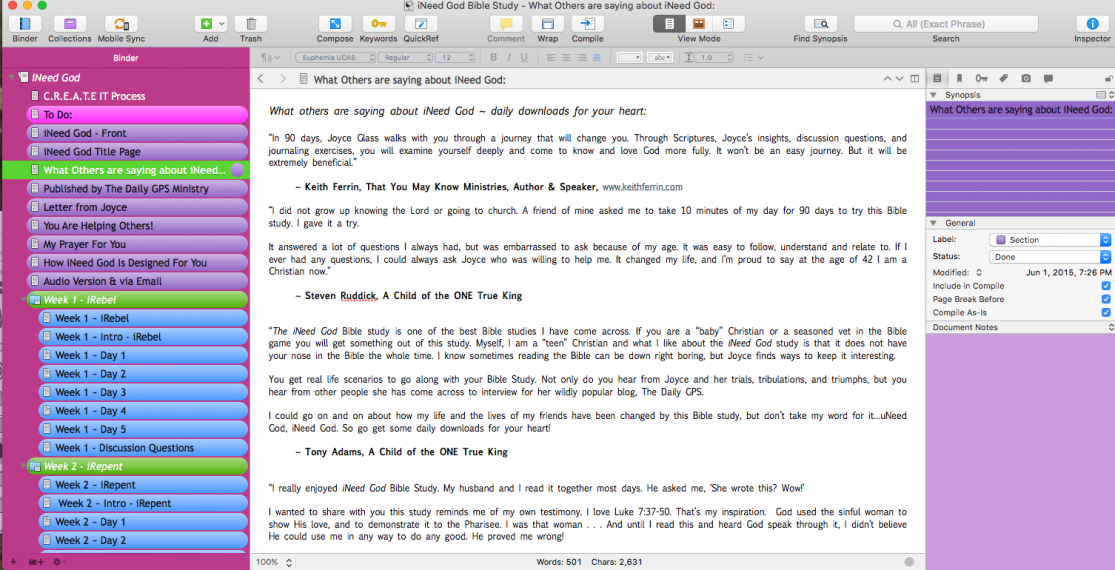Scrivener is the best tool to use to write your book. Many people become overwhelmed when they first open Scrivener, because it is the Maserati of writing software. However, it is a simple machine with great handling once you know how to operate it.
Here are some tips to set your book up in Scrivener and stay organized with research and notes.
In the video I cover why Scrivener is so AWESOME!!
- How to create a Scrivener file.
- How to create a chapter.
- How to create the text/pages in the chapter.
- How to use the cork board feature.
- Label your progress of each chapter.
- How to convert a file into .epub [iBooks] or .mobi [Kindle] format.
- The importance of of backing up all your work in DropBox or a cloud service of your choice. VIP!!! Don't lose your work!
Previously I recorded a Facebook Live session sharing how to use Scrivener. This time I created a video on my computer for you to see more clearly how it works.
Post Your Scrivener Questions
in the Comments below.